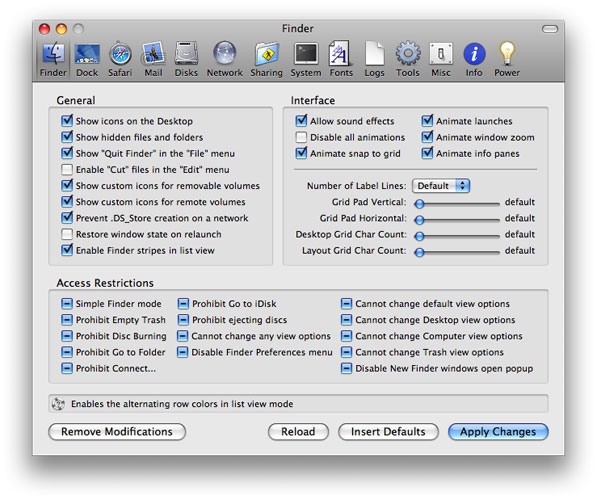Mac Pilot 2.13.31
Free Trial Version
Publisher Description
Mac Pilot has over 350 features to enhance Mac OS X, and is ideal for novice and pro users alike.
Mac Pilot is your digital savior. Easily enable and disable hidden features in Mac OS X, optimize and repair your system, and perform numerous routine maintenance operations with the click of a button!
Pro user or not, you can now increase computer performance with only a few clicks of the mouse. Optimize your network for broadband connectivity, completely customize Apple File Sharing, perform essential maintenance without having to remember mind boggling acronyms, and much more. However, those are just a few of the many reasons why Mac Pilot is your choice over Cocktail, TinkerTool and Onyx!
Disable the translucent menubar in Leopard, disable menu items for security, disable icon caches, set history limits, erase recently used files, prevent your dock from being modified, turn off all system animations, increase the speed at which windows resize, change which format screenshots are taken in, set a default name and location for screenshots, disable a secondary processor, disable the startup chime, and even change the login window picture!
About Mac Pilot
Mac Pilot is a free trial software published in the System Maintenance list of programs, part of System Utilities.
This System Maintenance program is available in English. It was last updated on 27 March, 2024. Mac Pilot is compatible with the following operating systems: Mac.
The company that develops Mac Pilot is For-Mac.com. The latest version released by its developer is 2.13.31. This version was rated by 4 users of our site and has an average rating of 3.8.
The download we have available for Mac Pilot has a file size of 7.34 MB. Just click the green Download button above to start the downloading process. The program is listed on our website since 2015-05-10 and was downloaded 325 times. We have already checked if the download link is safe, however for your own protection we recommend that you scan the downloaded software with your antivirus. Your antivirus may detect the Mac Pilot as malware if the download link is broken.
How to install Mac Pilot on your Windows device:
- Click on the Download button on our website. This will start the download from the website of the developer.
- Once the Mac Pilot is downloaded click on it to start the setup process (assuming you are on a desktop computer).
- When the installation is finished you should be able to see and run the program.